Planned Links
The Existing Page Plans section helps you manage all pages where internal link suggestions have been saved but not yet published or exported.
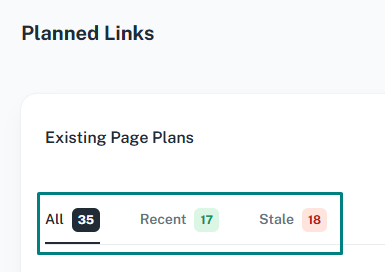
It has 3 tabs:
- All – Displays all pages with saved link plans, regardless of when they were added
- Recent – Shows pages that have been updated with link plans recently
- Stale – Lists pages that haven’t been updated for a while and may require review
Additional elements include:
- Search by URL – Use this to quickly locate a specific page by typing in its URL
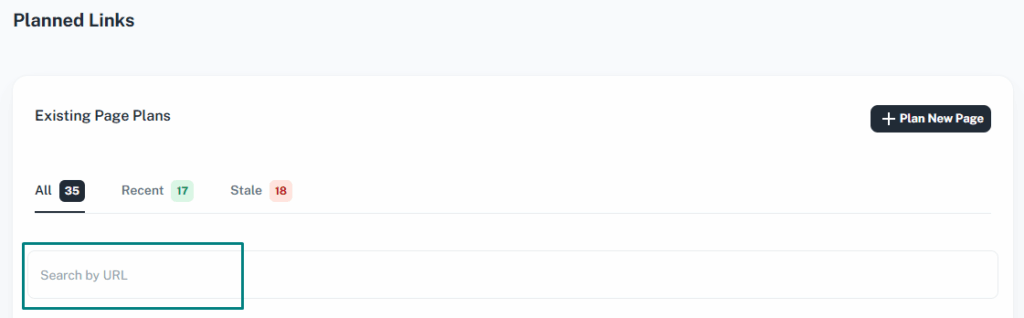
Page List
- Page URL: The specific page for which the link suggestion is saved — click to open its planning panel.
- Last Updated: The date when the link suggestion for this page was last modified or saved.
- Two action buttons:
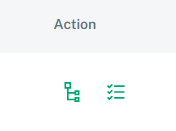
Deleting Draft Links
You can delete any planned (draft) internal link that hasn’t been published yet. Use the Delete icon next to the saved link in the Planned Links tab to remove it from your queue. This action does not affect your live website—it only clears the unpublished suggestion from your Dofollo dashboard.
Plan New Page
Opens a pop-up where you can enter the URL of the target page. Once submitted, it takes you to the Page Level View to explore and plan internal link opportunities for that page.
The “Planned Links” section within the Dofollo dashboard shows all the links you have prepared for placement in your pages. The section has three individual sections: “All,” “Recent,” and “Stale.”
“All” visualizes all your existing planned links, whereas “Recent” shows your recently planned links. Additionally, “Stale” shows all the links that have become outdated or expired.