As an SEO professional, you understand how important an internal linking strategy is for your organic rankings. However, planning and implementing an internal linking strategy could be a time-consuming endeavor.
Fortunately, Dofollo is here to help you build and implement your internal linking strategy on any website with ease.
If you are running an SEO agency or working as a freelancer, you don’t want to spend a lot of time doing the grunt work of auditing your internal links & finding new internal link oppertunities. You need an SEO tool that will help you implement the internal linking strategy efficiently and not make you do a lot of unwanted, time-consuming, and mind-numbing tasks.
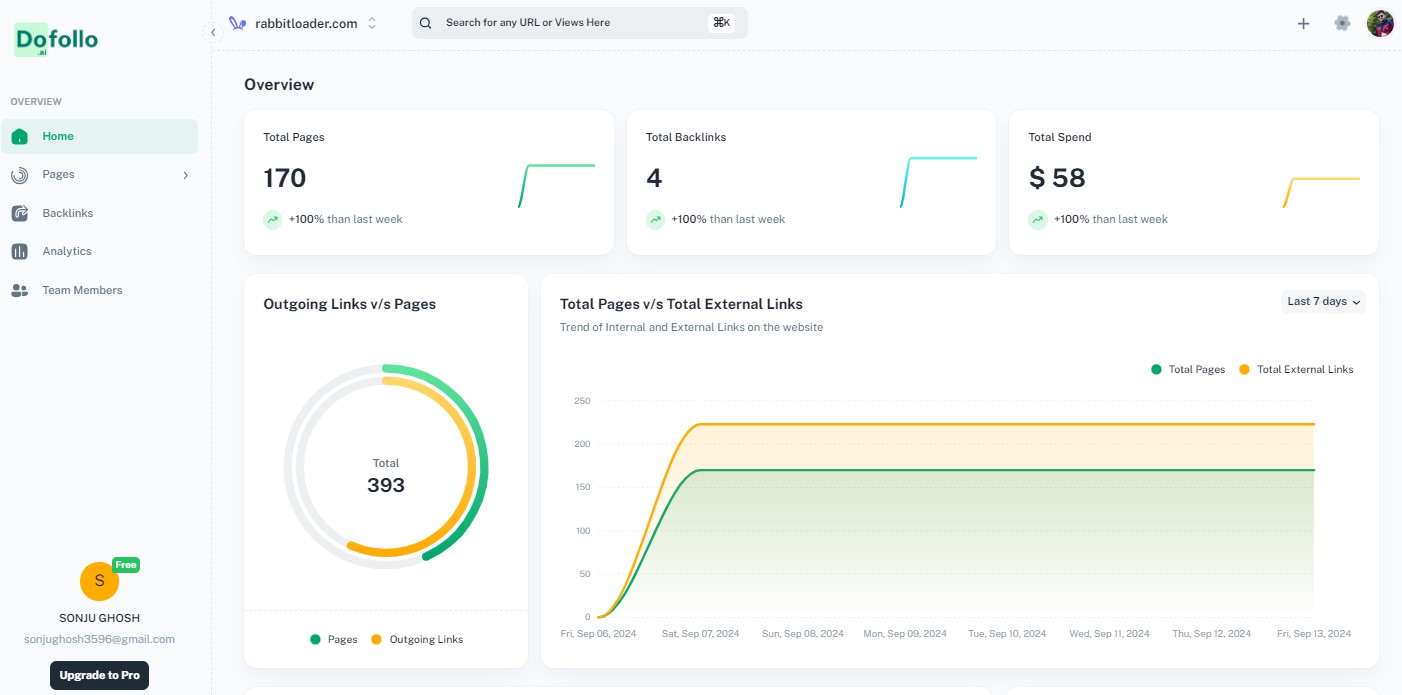
There are a few tools are available that promise to help with the internal linking process, but most of them are mainly focused on checking keyword positions rather than on the internal link-building strategy.
For example, using Aherfs or Google Search Console tools can help you find your existing internal links to some extent. However, they have limitations, as they do not fare very twell when it comes to finding internal linking opportunities and adding those links to the your website website is a manual & tidious task.
If you have a WordPress website, there are some plugins available in the WordPress ecosystem which helps you with the internal linking oppertunities. However, these plugins can only suggest the outgoing link from a page you are currently working on. This can be challenging for building a strong internal linking strategy, as you can’t see any suggestions for incoming links, especially when you are publishing a spanking new blog post.
Dofollo can reduce your headache by making this internal link-building process much easier. Dofollo gives you a top-level view of your current internal links and shows you new internal link oppertunities based on AI recommendations for building more internal links.
In addition, Dofollo allow you the qnique ability to add the newly planned linked to your website from the Dofollo console itself without having to visit your website, and that too with the right anchor text.
What can Dofollo do?
- Audit Internal Links
- Find Internal Linking Opportunities
- Add New Internal Links to Your Website.
- Remove Unnecessary Internal Links
Manage Your Internal Links
with AI for Better SEO Rankings
Audit Internal Links
To implement any internal linking strategy, first you need to know the current status of your internal links. In Dofollo, you can visualize the incoming and outgoing links (including backlinks and external links) for any given page on your website on a single screen. This visualisation helps you build a better understanding of your current status on internal links.
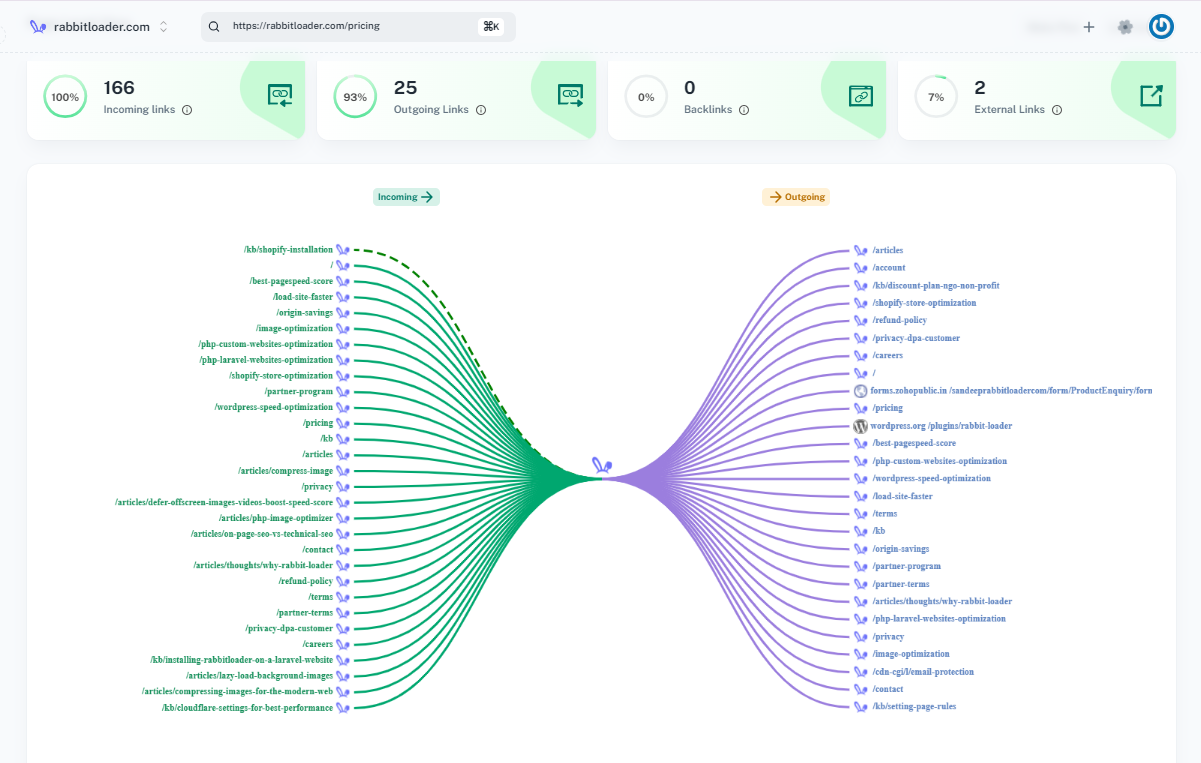
In the above image, you can see the incoming links and outgoing links for the pricing page of RabbitLoader.com, as well as the number of backlinks and external links.
With Dofollo you visualize the top level overview,which helps you with comprehending the status of internal linking for any give page.
The visualization of the incoming & outgoing links allows you to make informed decisions on wheather you need to make changes to your interal linking strategy, you can decide whether to add more links or not, to help boost your SERPs and you can also delete any links that you might deem unnecessary .
Find Internal Linking Opportunities
Manually finding internal linking opportunities can be time consuming & most of th time your are just relying on your intution, especially when it comes to a large website. Dofollo AI will suggest internal linking opportunities to improve your ranking in Search Engine Result Pages (SERPs).

As you can see in the image, clicking on the “Make Plan,” button would show the internal linking opportunities. The suggestion are generated using AI to give you the best possible linking oppertunity.
You can also add the links manually or change the anchor text of the AI suggested links if you need.
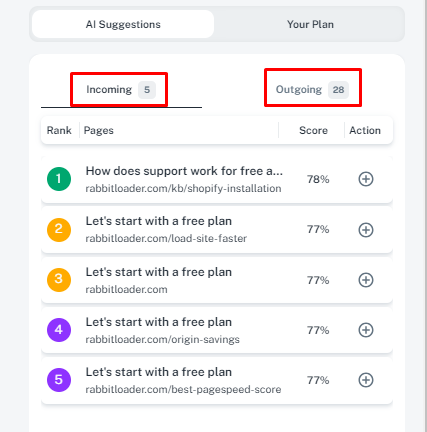
Dofollo suggests both incoming as well as outgoing linking opportunities.
Add Potential Internal Links
A Few SEO tools out there can provide suggestions for internal linking opportunities, but you need to add internal links to the page by login to the website then navigating to peach page & finally selecting the anchor text & create the link, which takes time. But if you have to do this 20/30 times for a day or maybe for 20/30 websites it consumes a lot more energy than what we would like to admin.
Manage Your Internal Links
with AI for Better SEO Rankings
However, with Dofollo, you don’t need to spend your time on editing the pages. With just a few clicks, Dofollo would add the internal links to your website with the right anchor text right from the Dofollo admin panel. All you need to do is input your login credentials of your website when prompted.
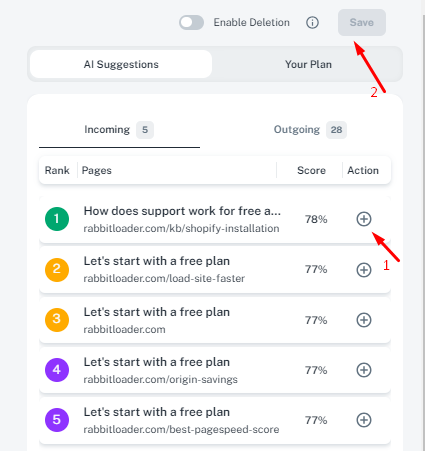
As shown in the image, just clicking on the “add” button under the action section, would automatically add the new internal link to the planning page. Finally, to add the link on your website or blog just click “Save” & “Apply” buttons.
Remove Unnecessary Internal Links
After visualizing the internali links of a page, if you notice the presence of any unnecessary links, you can easily delete them right from the Dofollo console with just a couple of clicks. You don’t need to waste any of your time trying locate the link on the website.

As shown in the image, first you need to enable deletion by turning on the toggle button. By clicking on any of the links present in the graphical view you can get rid o th unwanted link.
Along with these key features, Dofollo also has some additional features. Let’s explore them.
Learn Internal Linking Strategy of Your Competitor
If you are not sure how you should create a backlink strategy for your website, we got you covered, with dofollo you can check how your competitor or a high performing website is doing to improve their SEO.
Just add your competitors website or the website you are curious aboout in Dofollo & wait for a few minutes, thats it. You would be able to see the internal linking strategy of any website of your choice.
So, as an SEO professional, if you are working on an internal link-building strategy or if you run an SEO agency and handle a lot websites, Dofollo is the only option to build a strong internal linking strategy effeciently.




