As an SEO expert, you know how crucial your internal linking strategy can be. But to implement an internal linking strategy you must be able to see the existing internal links to your target page.
But if you are working on a website with a lot of pages, it could be an overwhelming task to find internal links that already exist to your target page.
As a digital marketing agency owner or a freelancer, time is money, and you don’t wanna spend it on trying to discover all current internal links. You need the process to be easy to conserve your time & energy, so you can spend it on more fruitful endeavours like building your internal link strategy & finally implementing the links on the website.
Auditing the internal links that are already present on the website & discovering new internal linking opportunities for a freshly published blog post or even an old webpage need not take up all of your time dedicated to optimizing the website.
We would show you 3 different ways you can audit your website easily to find all the internal links to any page you are working on so you can spend your time doing more rewarding SEO tasks that can result in your website achieving a higher ranking in Search Engine Result Pages (SERPs).
.
Understanding Internal Linking With An Example
In simple terms, internal links indicate the hyperlinks that can redirect visitors & search engine bots to different pages in the same website or domain. For example adding the below line of code in the <body> of the HTML file of a page, you would create an internal link from that page to the Minify CSS Article page.
<a href="https://rabbitloader.com/articles/minify-css//">adding an internal link</a>In the example of the above is a dofollow link, the target page is https://rabbitloader.com/articles/minify-css// and adding an internal link is the anchor text. However, to add the nofollow link, you need to follow the below syntax:
<a href="https://rabbitloader.com/articles/minify-css//" rel="nofollow">How to blog</a>Adding rel=”nofollow “within the Ahref tag would turn the link into a no-follow link.
The key goal of building an effective internal linking strategy is to pass the page’s authority to a low-ranking pag,e which can help the web page rank higher in Search Engine Result Pages (SERPs). Let’s understand the internal links with an example.
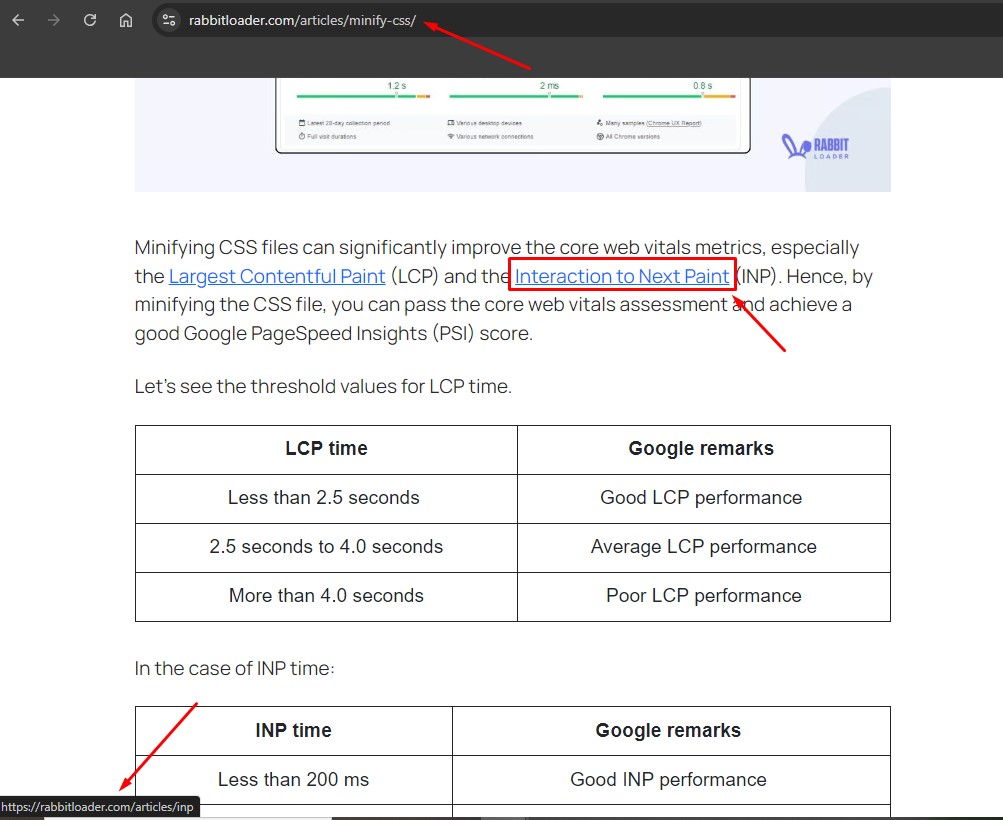
Assume you have clicked the link “Interaction to Next Paint” on the Minify CSS blog post on RabbitLoader.com. It would redirect you to the INP page which is within the RabbitLoader website. This kind of hyperlink is known as an internal link.
Note: If the link points to a web page of a different website or domain instead of the same website, it is known as an external link.
The Importance Of Internal Links in SEO
If you are following SEO trends, you would realize lately the trend has been to focus on a robust internal linking strategy. But the expert SEOs have been doing this for years now.
Let’s concentrate on the importance of building a strong internal linking strategy:
- A strong internal linking strategy helps pass the page authority/ link equity.
- A well-structured internal linking strategy improves the crawling and indexing of your website.
- Providing relevant internal links can increase a website’s average on-page time.
A Strong Internal Linking Strategy Helps to Pass the Page Authority / Link Equity
Google developed E-E-A-T to help you establish a page with a higher ranking potential where ”A” stands for Authoritativeness. Links from authority pages boost your organic ranking & help you read the summit of the SERPs.
Getting authoritative backlinks is not only difficult, but it would also be a costly affair. While getting authoritative internal links from your website is within your control & doesn’t need you to spend any money.
Let’s easily understand this. If we go by the logic, if a page is ranking on top of a Google search result, it has the highest authority among all the competing pages now this could be for various reasons. Still, whatever the reason is, since it ranks on top, google assigns the top most value to it among the competing pages.
Manage Your Internal Links
with AI for Better SEO Rankings
Since, having a higher SEO ranking indicates the web page has some authority. Backlinking from this page to a newly published blog post can improve the link equity of the newly published blog. Here, you are passing on some authority to the newly published blog through an internal link, given the new blog post is contextually somewhat similar.
Adding internal backlinks from the blog, which is already ranking well in Search Engine Result Pages (SERPs), can pass the page authority or link equity, which might improve the ranking of the newly published blog.
A Well-Structured Internal Linking Strategy Improves the Crawling and Indexing of a website
In order to determine the ranking of a web page in SERPs, first a search bot needs to crawl the web page and index the page. A strong, well-structured internal linking strategy can generate a pathway that leads a search bot to crawl and index the page’s content more frequently.
Especially when a website has a limited crawl budget (how many pages a search engine can crawl within a given time period), building an internal linking strategy would improve the indexing time.
Providing Relevant Internal Links Can Increase a Website’s Average On-Page Time.
Providing the relevant internal links on a page can enhance the user experience. Users would find it easier to find the content that they are actually looking for, which can engage the user with the website’s content for a longer time.
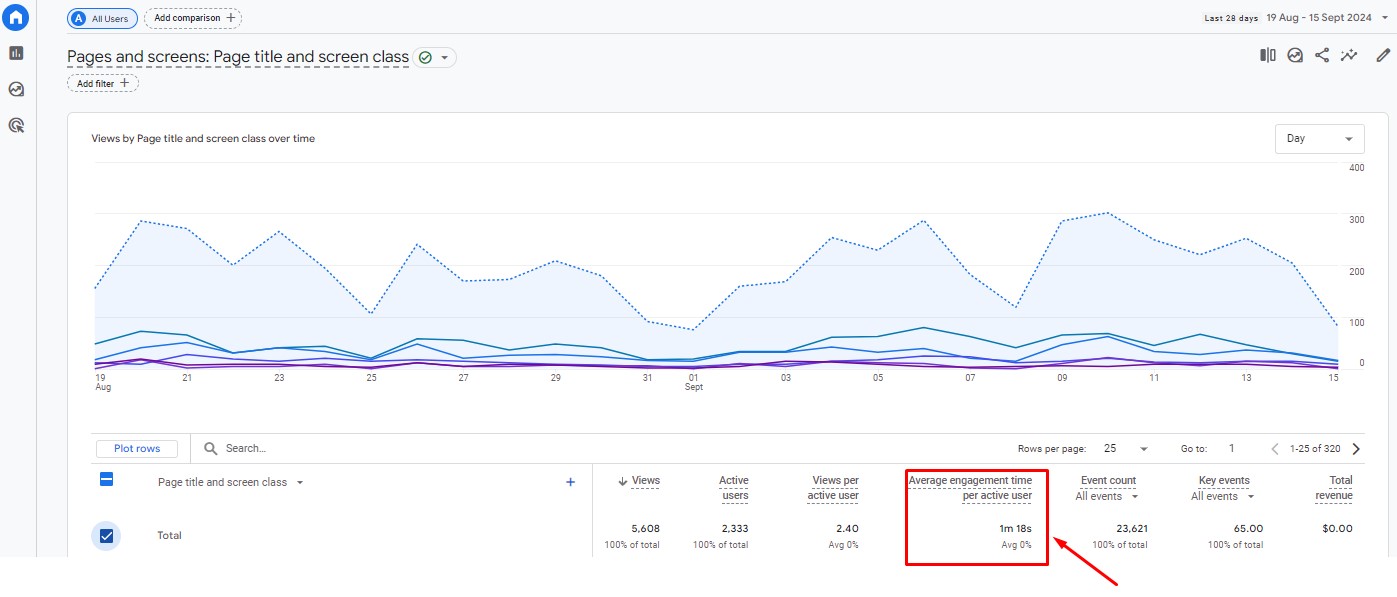
Average on-page time indicates the span of time a user spends on a website. Engaging the user with the website’s content can significantly improve the website’s on-page time, which in turn can also help you build trust & loyalty with the visitors & help you achieve a desirable conversion rate.
Why Do You Need To Find The Internal Links To A Page
To improve something, you should be able to measure it & see the current status. It is the same when implementing an internal link strategy. You would need to know how many internal links your target page is getting, check if they are contextually similar or not, this top level view would allow you to take educated decision rather than blindly adding a bunch of internal link to a page you wish to rank o google.
Here are 4 reasons to find internal links to the page before implementing a link building strategy.
- Plan implementation of internal linking strategy
- Identify the broken internal links
- Find the orphan pages
- Find the internal linking opportunities
Plan Implementation of Internal Linking Strategy
By auditing the internal links of a web page, you can visualize all internal links of the pages. It helps you easily determine If you need to add more links for a better ranking in Search Engine Result Pages (SERPs). In addition, with the help of internal link auditing, you can identify and remove if there’s any wrong or unnecessary internal links already present on the page.
Manage Your Internal Links
with AI for Better SEO Rankings
Identify The Broken Internal Links
A broken internal link indicates a link in the page that redirects to another page of the same website that doesn’t exist. This issue is frequent on websites when it is re-designed. It is essential to audit the internal linking strategies to identify the broken links & fix them by using 301 permanent redirections to maintain a good SEO performance.
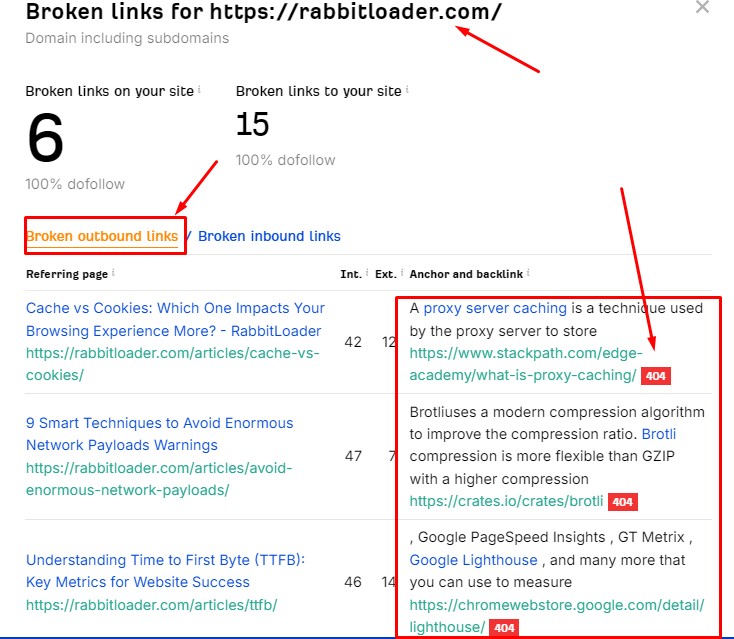
When a website is redesigned, or multiple developers work on it over a long period of time, the following issues can occur:
- A webpage that is probably not important right now gets deleted, or the URL is changed for some reason.
- Sometimes, the overall website’s URL structure can be altered, which can create a lot of broken links. However, it should be avoided as changing the URL structure of the whole website would create a lot of broken links & it can ruin all your SEO work.
If you fail to resolve the broken internal link issue, then the 404 error or “page not found” error can occur, which can affect the user experience.
Also, During crawling, if a search bot repeatedly discovers broken links, it can negatively affect the speed or rate at which the bots crawl your website, which would impact your indexing & website’s organic ranking in the Search Engine Result Pages (SERP).
After auditing the internal links, if you find any broken links, it’s important to remove them from the page, or you can redirect the URL of the deleted page to a different page using the 301 permanent redirection method.
Note: Too many permanent redirections can affect your SEO.
Find The Orphan Pages
By auditing the internal links, you can unearth if there are any orphan pages on your website.
An orphan page is created when a page has no internal links pointing to it. In other words, it has no parent pages. Having too many orphan pages can become an issue for a website as it wastes the crawl budget of the search engine. Also, in most cases, an orphan page does not rank well in organic searches.
By finding the orphan pages of a website, you can add internal links to them, which can help to improve the page’s ranking of the orphan page as Google bot can easily crawl and index the page’s content, improving the visibility of the page. In addition, this would improve the website’s health too.
Find The Internal Linking Opportunities
When a new web page or blog post is published, finding internal linking opportunities is important to give it some link juice from the right pages to help the page or blog post rank higher.
By providing an internal link from a contextually similar page or blog post, you can significantly improve the page’s ranking, which in turn can increase the page’s organic traffic and page views.
When you are running an agency, finding internal linking opportunities manually for each page is almost impossible, and most of the tools cannot find internal linking opportunities to build incoming internal links or internal backlinks to a page.
While most website owners & editors use WordPress Plugins or internal link recommendations, those are mostly for outgoing links from a page you are editing. Still, rarely would you come across a tool that suggests incoming internal links to a page.
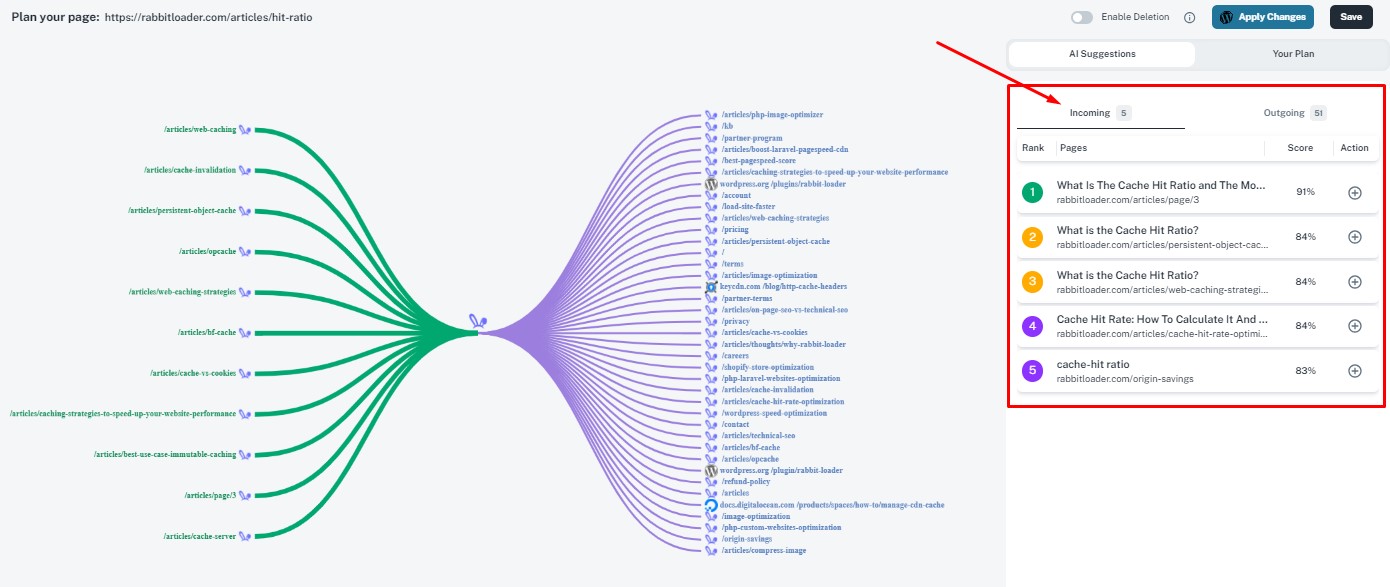
Fortunately, Dofollo is here to create internal links a little bit easier. Doffolo shows you the internal link opportunity for both incoming & outgoing links for any given page on your website.
With the help of AI, Dofollo suggests internal linking opportunities & also allows you to place the links on your website without having to open your website or navigate to the target page. If you would like to see how Dofollo works, you can click here.
How To Find Internal Links To A Page
Let’s discover the three ways to find internal links efficiently and quickly:
- Find the internal links using Ahref
- Using Google Search Console
- Find internal links by using Dofollo
Find the Internal Links using Ahref
If you have enough time and aren’t ready to invest money in any SEO tools, then you can find the internal links manually which includes a fair amount of effort.
Finding the internal links manually is a very simple process, but its time consuming. You just need to open the web page or blog post and thoroughly go through it. When you encounter a link, you need to click on it and examine to which page the link redirects you. To record the data, you can use Excel or Google Sheets.
Manually finding the internal links can be a time-consuming process. Hence, to make this process easier, you can use an SEO tool like Ahrefs. Here, you can see the incoming and outgoing links of a page.
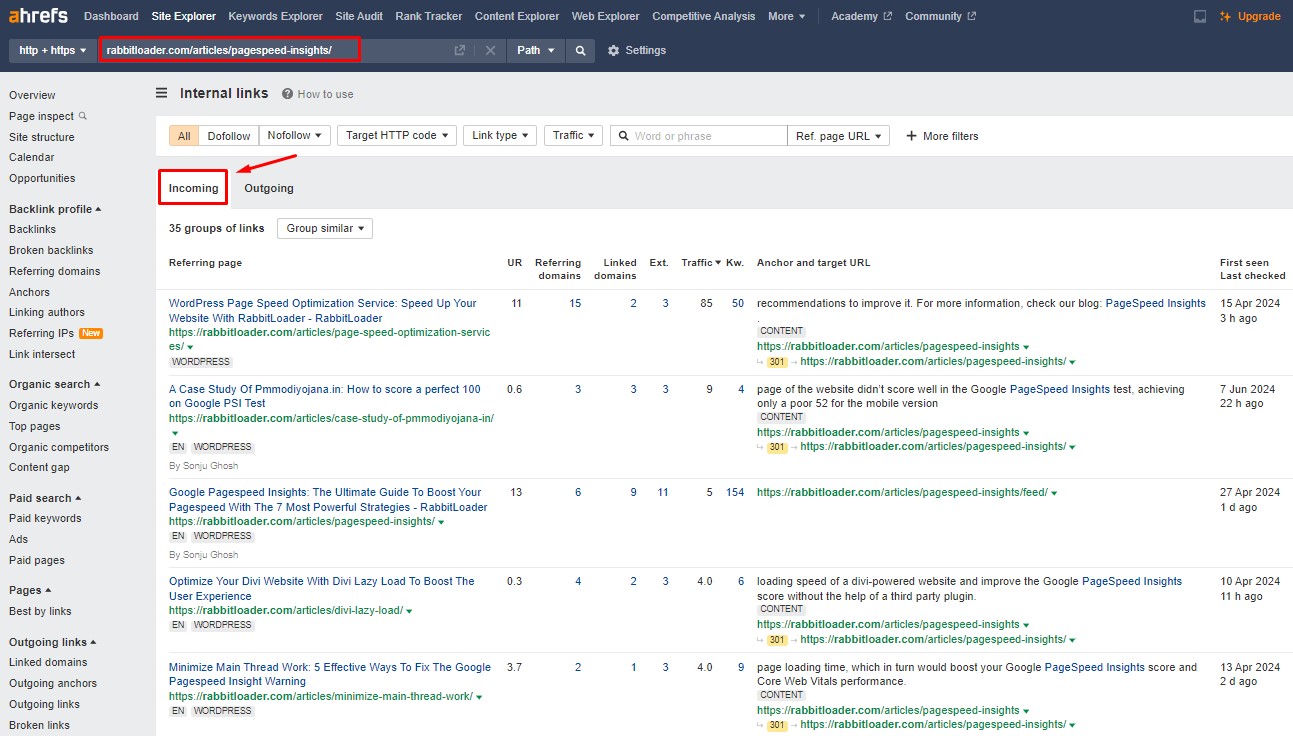
Here, you can see that Ahrefs only shows contextual links (not header, footer, etc), which is an additional advantage of Ahrefs over our second tool, Google Search Console.
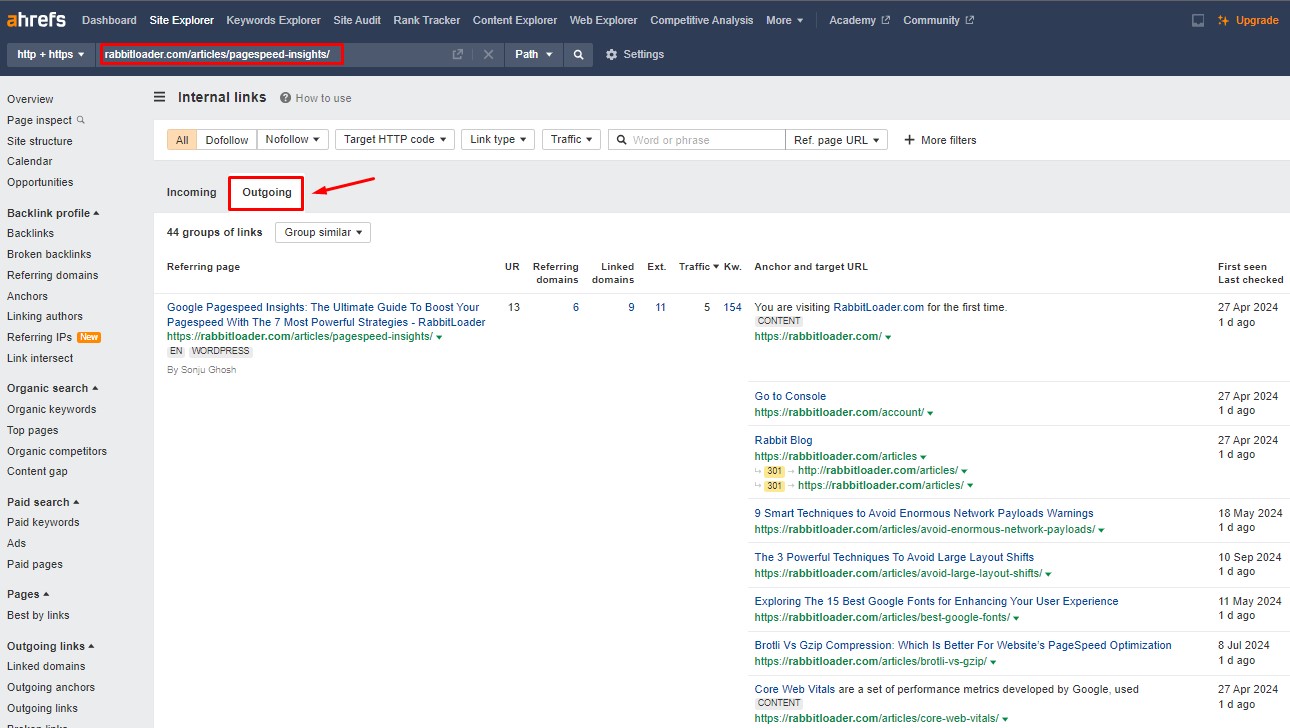
The caveat with Ahref is it is quite expensive & it doesn’t suggest you the link opportunities.
Search for Internal Links Using Google Search Console
Manually finding the internal links for a large website can be exhausting & Ahref is a premium tool with certain limitations. If you are looking for a free tool, you can use the Google Search Console tool to find internal links to any page of your website easily.
If you already have added your website to the Google Search Console tool, then you need to log in to your account and click on the ‘Links’ as shown in the image below.

in the GSC you can see the internal links and external links of a web page. However, the main drawback of the Google Search Console tool is it shows you unnecessary links, including links that exist in the menus, footer tags, and pagination which heavily inflate the number of links for each page.
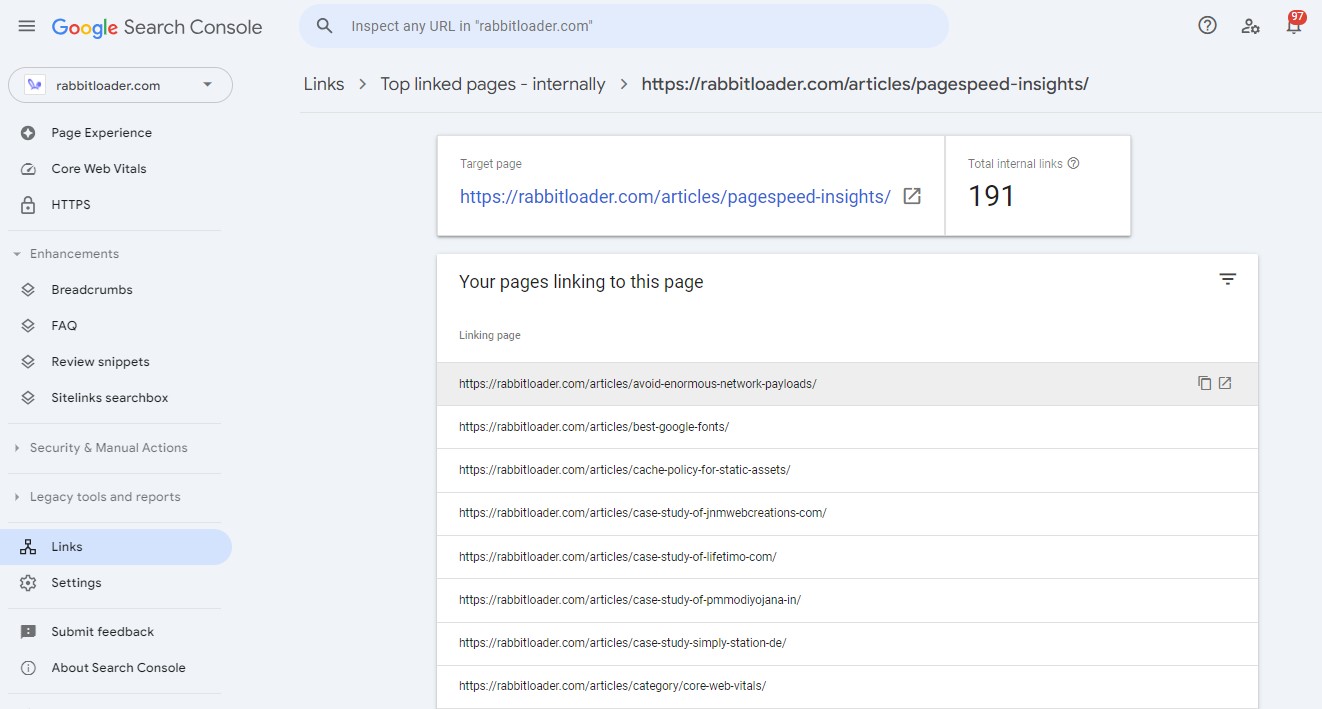
In the above image, you can see the total internal links are 191 in Aherfs which includes links that exist in the menus, footer tags, and pagination.
Apart from this, the Google Search Console tool has some more limitations. You can’t see the internal linking opportunities which are needed to rank your web page or blog post at the top of the Search Engine Result Pages (SERPs), which helps to increase the page views and organic traffic.
Finding Internal Links By Using Dofollo
While the Google Search Console & Ahref has a lot of limitations when it comes to internal links, using Dofollo can help you discover your current links, find new internal link opportunities & even help you add or remove the internal links to your website.
Dofollo is built to manage internal links of websites. Using Dofollo, you can audit internal links, plan your internal link to implement an internal link strategy, and place or remove the links on the website without visiting the website.
Let’s explore the features that sets Dofollo apart:
- You can visualize both the incoming & outgoing links of your web page at one place for better comprehension.
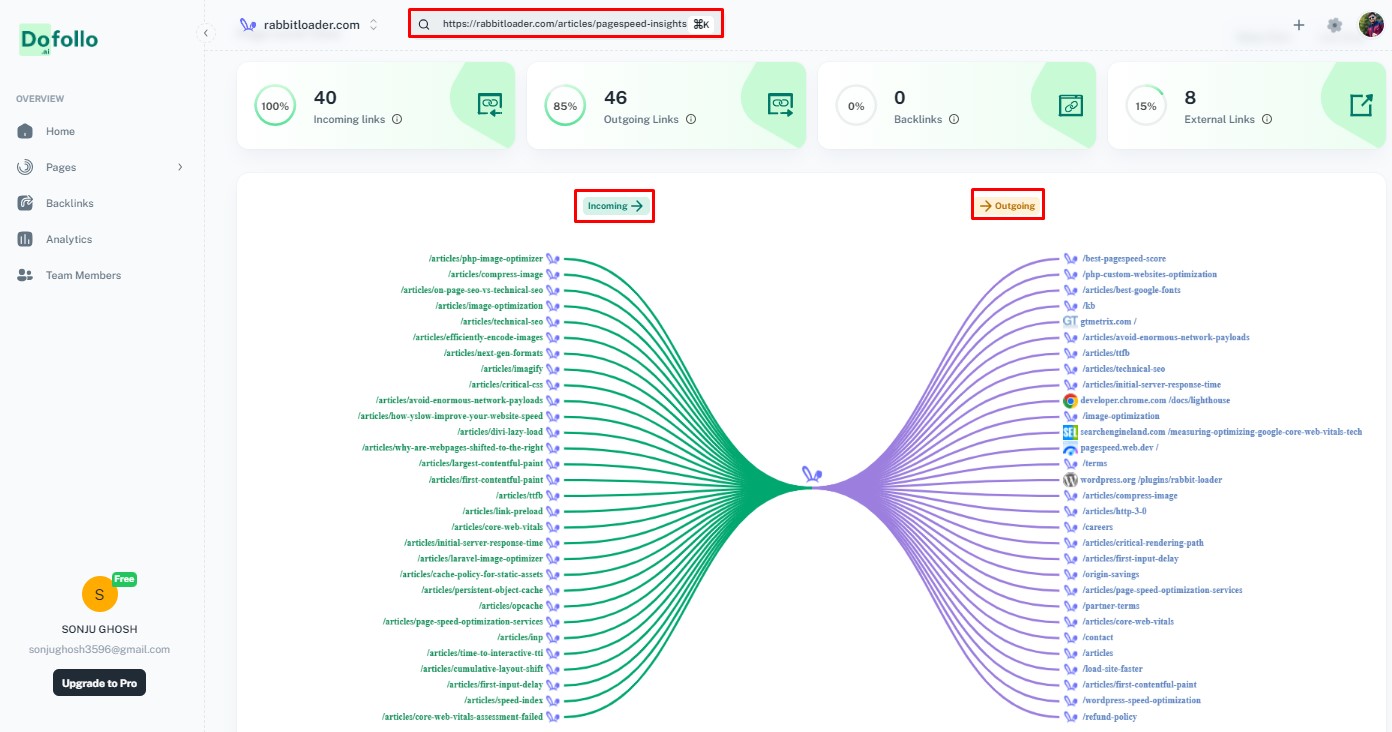
Here, you can see the linking structure (incoming links and outgoing links) of a page on RabbitLoader.com.
- Dofollo suggests internal linking opportunities for ranking the page at the top of SERPs.
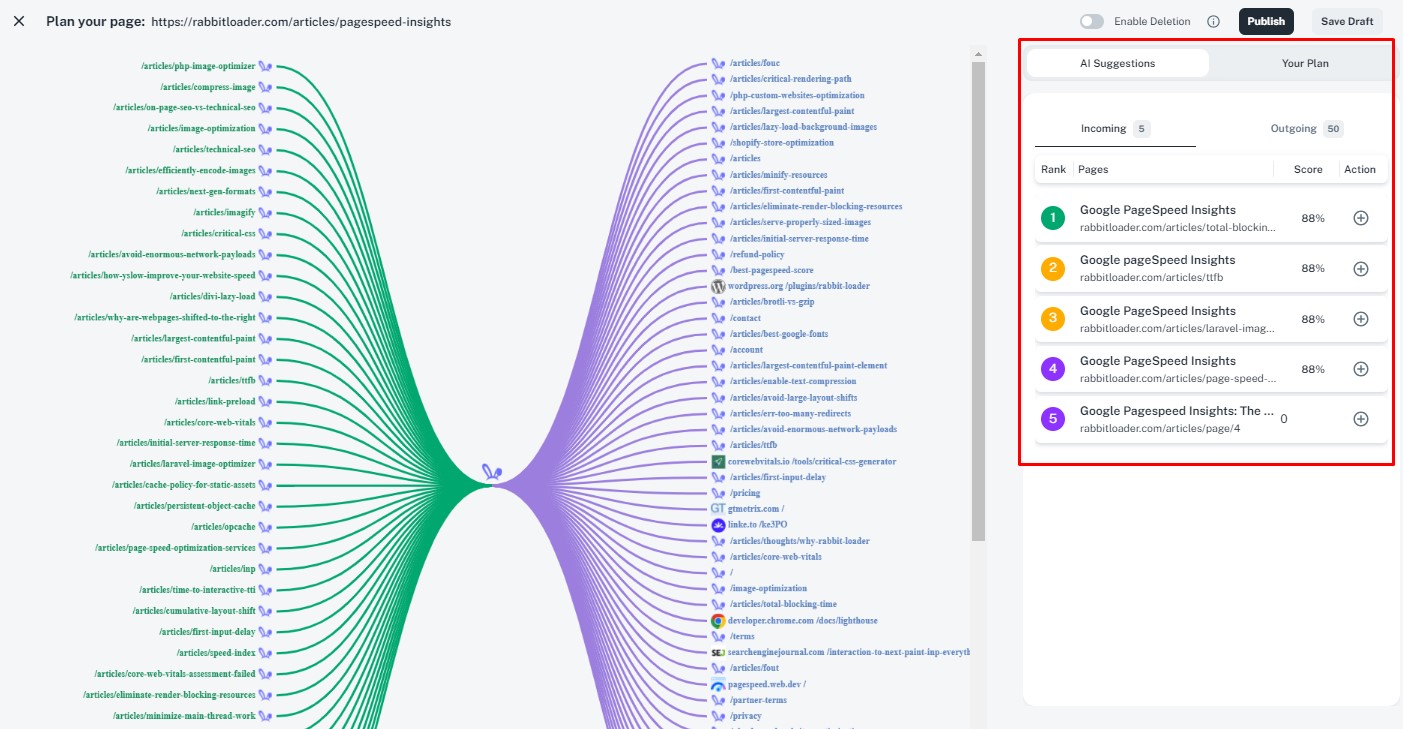
- The main advantage of Dofollo is it places those links from the Dofollo console without having to visit the website, with the right anchor text. This saves a lot of time & grunt work, which makes your internal links-building process a piece of cake.
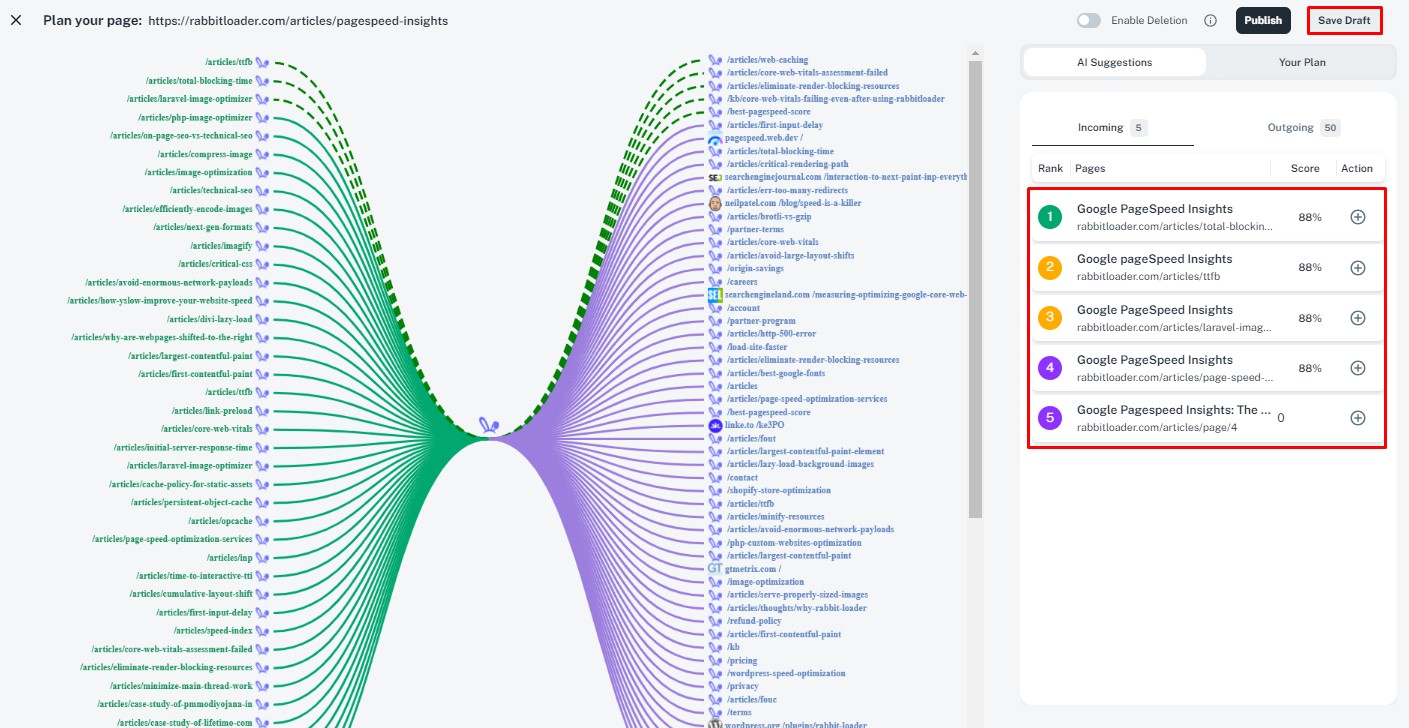
- With the help of Dofollo, you can even remove any unwanted internal links as well.
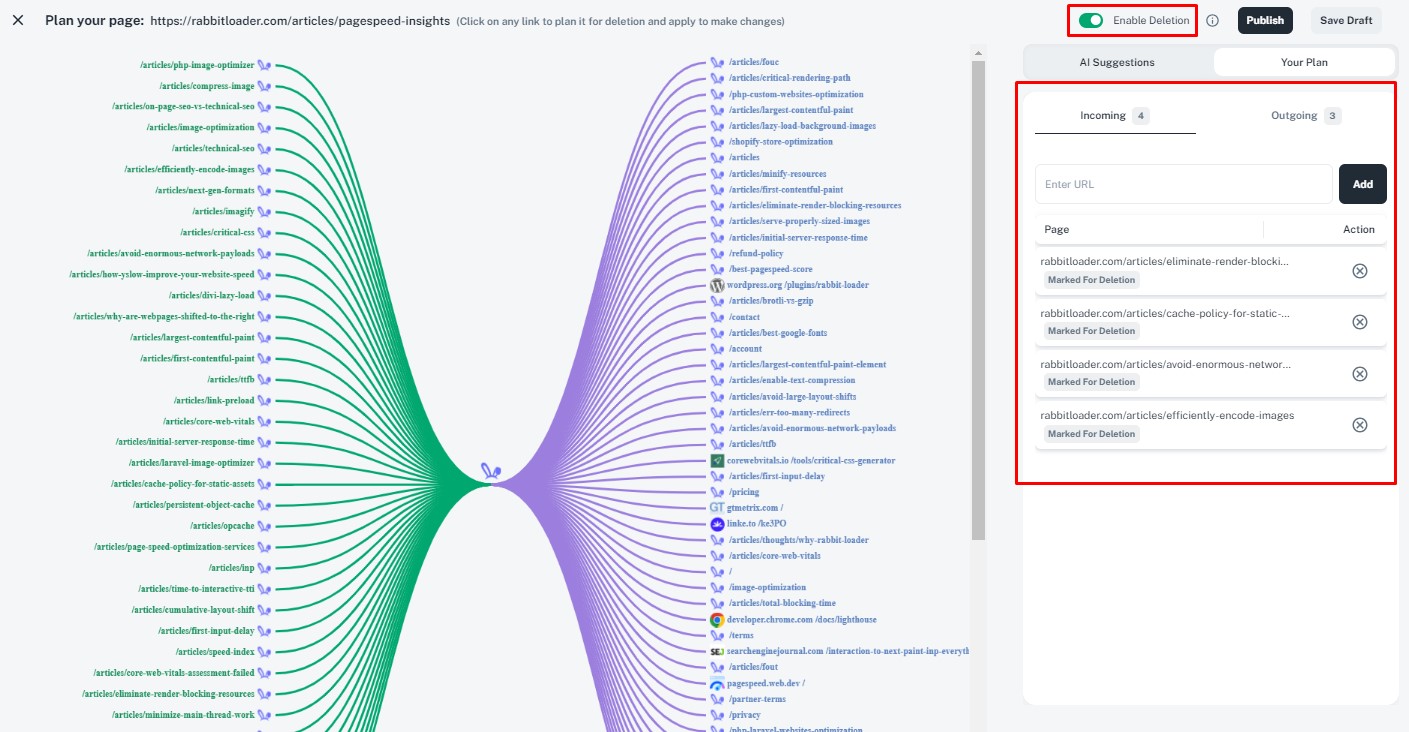
- If you don’t have an internal link-building strategy right now, you can see how your competitors or the titans of the SEO industry are building their internal links structure & implement thier internal link-building strategy on your website.
Conclusion: Why Is Dofollo A Good Choice?
Without building a strong internal linking strategy, ranking top in the Search Engine Result Pages (SERPs) can be very challenging. Internal links help pass on the invaluable link equity to your pages for better rankings.
Not only improving the Search engine rankings, but a well-structured internal linking strategy can also enhance the user experience, which reduces the bounce rate and improves the average on-page time.
If you are running an SEO agency & dealing with a lot of websites, the only way to implement your internal link strategy quickly is by using Dofollo.
Manage Your Internal Links
with AI for Better SEO Rankings
Dofollo unables you with a visual representation of your incoming and outgoing linking for a better understanding. Not only that, it will also suggest internal linking opportunities, which you can add to your pages right from the Dofollo console. Saving website owners & agencies a lot of time.
You can even adopt high-performing competitors’ strategies, which can help to rank better of the page.
So, if you are also working on SEO and want to build a strong linking strategy, try Dofollow Now.




