Landing pages are the most important pages on your website; they help you reach your business goals by focusing on the most impactful action for your business.
Whether signing up for your newsletter, filling up the lead form or inciting your visitors to click that buy button, a landing page is usually hyper-focused on your business goals.
It is also called the money page, as the landing pages are directly responsible for converting your visits into revenue.
Any links from or to your landing pages should be built carefully and in consideration. The links should align with your business goal & guide your users to the conversion path of turning your visitors into customers.
What are Internal Links?
Internal links are like bridges among your pages; they help your visitors to navigate from one page to another.
Ideally, for landing pages, you should mostly build incoming internal links that guide your audience from other website pages to the landing page to help you convert them into customers.
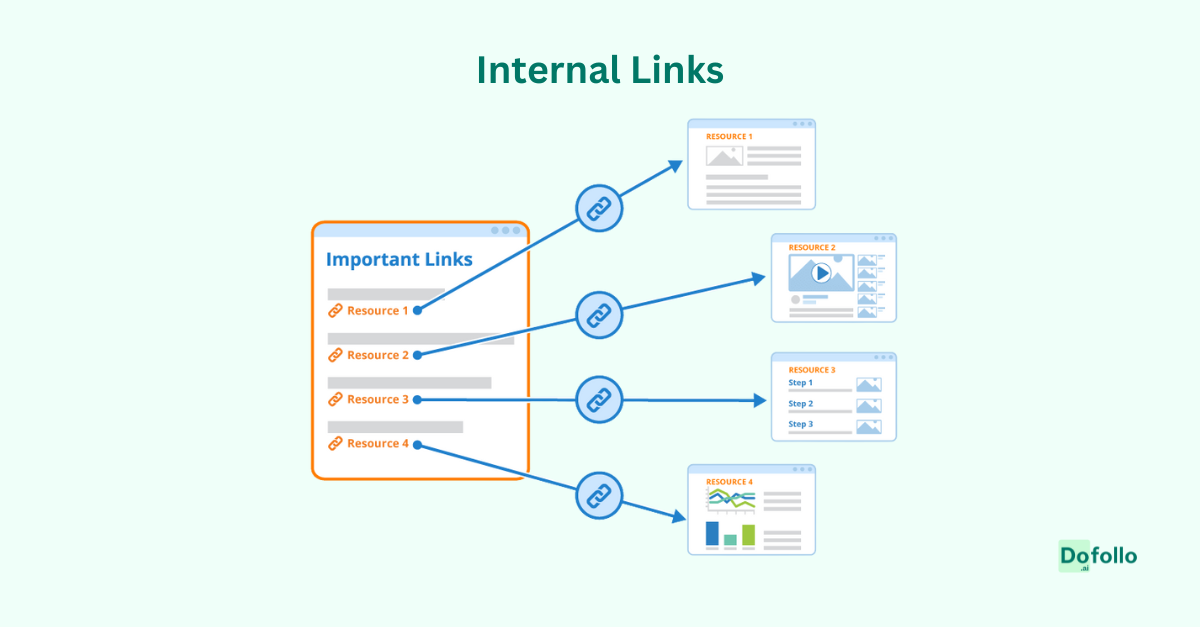
Although there are instances where you would need to build links from a landing page to other informational pages of your website, the number of these links should be kept to a minimum.
These outbound internal links should only be created when they add a layer of trust for your visitors to improve your conversion rates.
You can build 2 types of links for your internal pages,
- Inbound Internal Links: Links from other website pages to your landing pages.
- Outbound Internal Links: Links from your landing page to other pages on your website.
Why do you need to build internal links on your landing pages?
The focus primarily is almost always on building incoming internal links to the landing pages. This is especially true if you are trying to rank your landing pages organically.
Outbound links from the landing page should be avoided until necessary for your conversion goal. You do not want your users to get distracted when they are on the verge of completing a purchase.
But there are some instances where you should link other pages on your website from the landing pages.
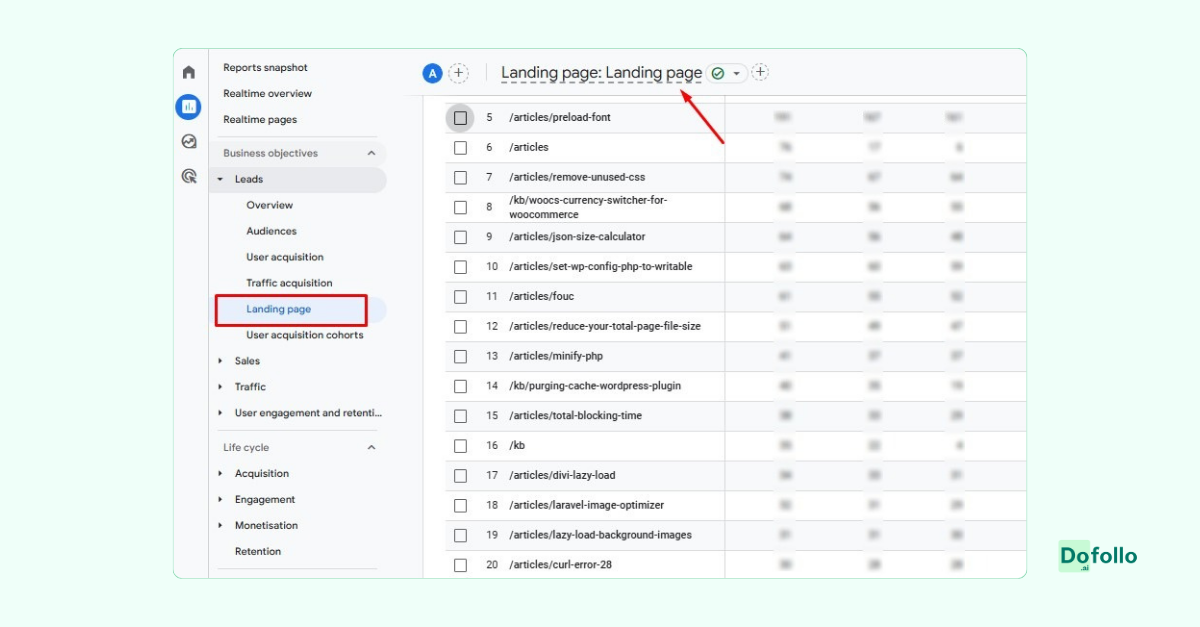
It is used mainly to add links to pages that improve the conversion rate by sharing integral information with the user and building trust with your audience.
Building Trust To Boost Conversion Rate.
Landing pages usually do not have a lot of information; they are designed to attract your visitors’ attention to the main CTA button on the page.
Hence, landing pages may not offer all the necessary information regarding the business’s products or services.
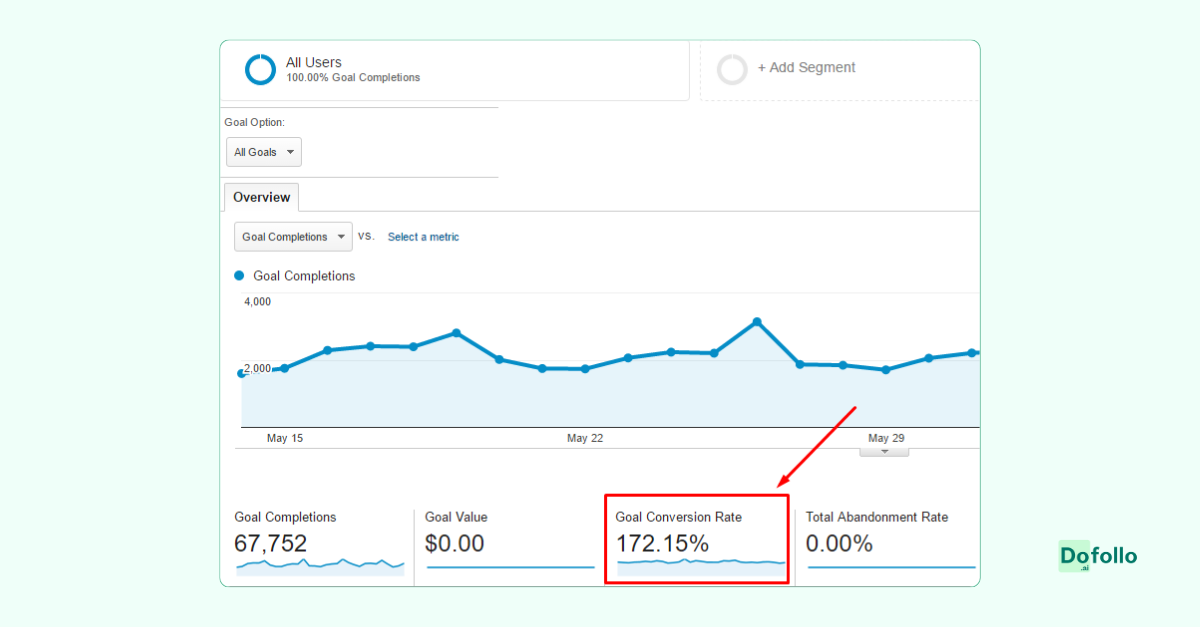
A good practice is to add internal links to those informational pages from your landing page so visitors with buying intent can check out the information they need to take the buy call.
These outgoing internal links should be built in limited numbers and only when necessary.
Improve Contextual Relevance
You should link internal pages on your website that share contextual relevance to your landing page. This helps your visitors move along the conversion path.
First, they discover your product and services, and then they are guided towards either signing up for a newsletter, updates, or the purchase button, depending on your sales funnel design.
These internal links also pass the page authority to your landing page, which in turn improves the organic rankings of your landing page.
Why Do You Need to Build Inbound Internal Links on Your Landing Pages?
Links are the not-so-secret sauce of search engine rankings. Building powerful internal link can help your landing pages climb that SERP ranking ladder.
Inbound links to your landing pages are created to pass the page authority from other related pages.
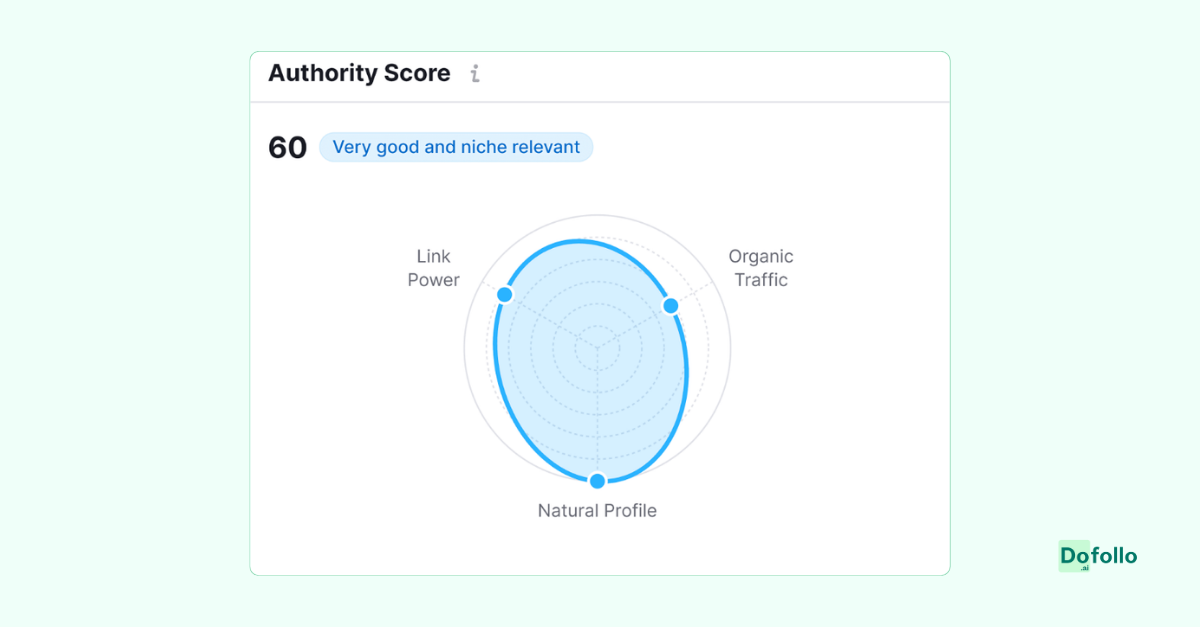
Semantic internal links from high authority pages can boost your content’s ranking if they are done correctly.
Lets learn how you can find the current internal links to your landing pages and discover new internal linking opportunities for your landing pages using Dofollo’s artificial intelligence.
How To Analyze The Internal Link On Your Landing Page?
Finding the internal links on your landing page is easy; you just need to visit the landing page & visually find the links from your landing page to other website pages.
Manage Your Internal Links
with AI for Better SEO Rankings
The difficult task is to find the pages that are linking to your landing page. It is almost impossible if you have a large website with hundreds of pages.
This is where Dofollo comes in. Dofollo helps you find out the incoming and outgoing internal links of a page in just a few seconds.
Just go to the pageview menu option on the left menu and enter your landing page URL on the next screen, and that’s it; Dofollo will get you the list of incoming and output links for your landing page in seconds.
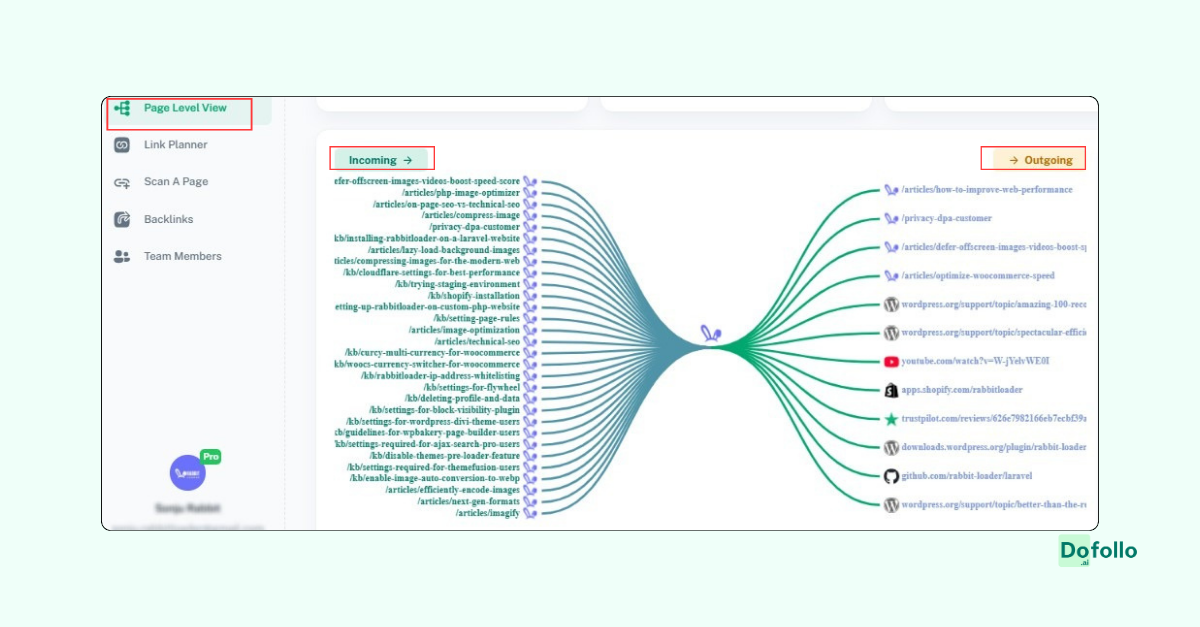
This list will allow you to check the incoming and outgoing link counts and see if all the links are to and from relevant pages.
If your landing page needs more internal links, Dofollo can help with the internal link suggestions and also help you create them in just a few clicks without going to your website.
How? Let’s see that next.
How To Build Internal Links For Landing Pages.
Unless you generate traffic on your landing page from ADs, internal links are integral to your SEO.
Manage Your Internal Links
with AI for Better SEO Rankings
Here is how you can find impactful internal links for your landing pages,
- Find pages on your website that are semantically relevant to your landing page.
- Figure out which of those related pages have high authority.
- Link the high authority pages that share relevancy with your landing page using descriptive anchor text.
There are a few ways to do this whole thing manually, I have mentioned the process in one of our previous blogs.
You would need first to create a list of relevant pages; then, you can use the Google Search console tool to filter out the high authority pages using their backlink count, search ranking, or organic traffic from the search rankings.
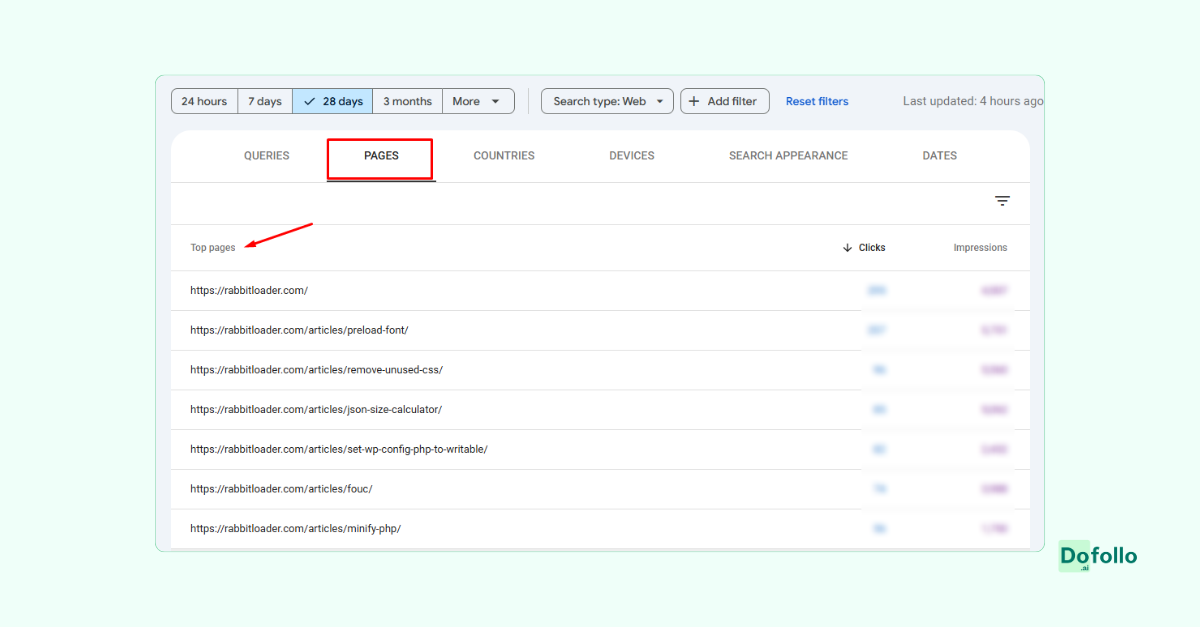
But this process is tedious and impractical if your website has more than 10 pages.
Dofollo can help you make the process easy and smooth. Along with showing the current internal links, dofollo also shows the internal linking operatories for your landing page.
These internal linking opportunities are ranked based on relevancy to allow you to make more intelligent decisions with your internal link building.
Dofollo’s AI goes through all your pages to find the list of relevant pages and also allows you to add internal links directly to your pages just by clicking a button.
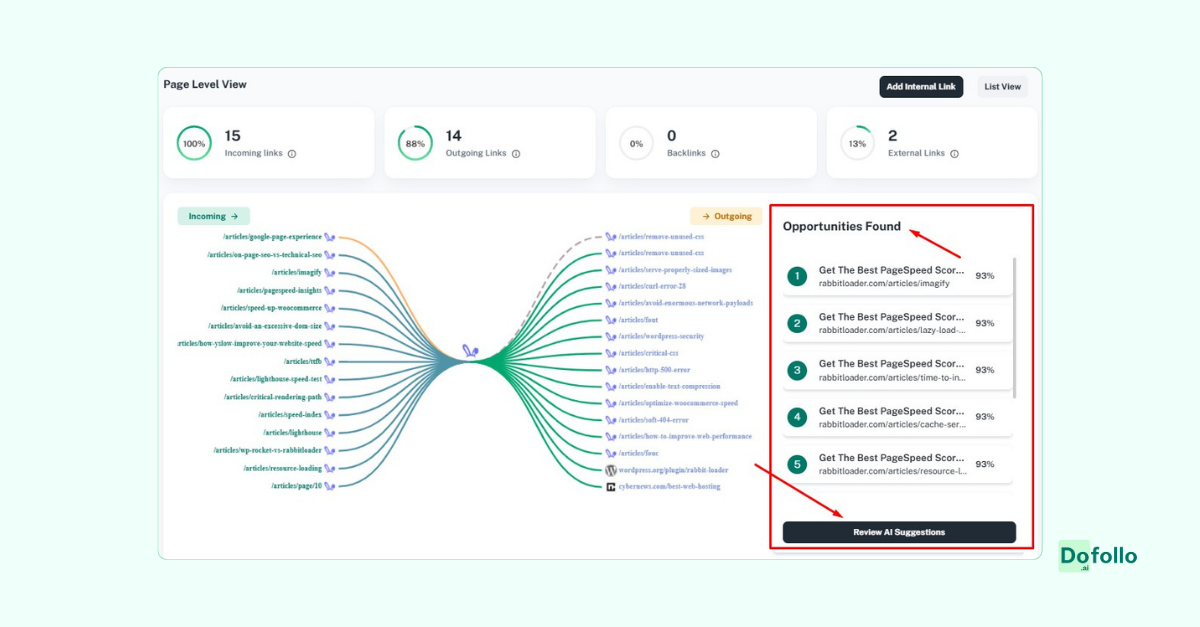
This way, you can create as many internal links as you need to rank your pages right from the Dofollo console without visiting your or your client’s website.
The internal link-placing feature is handy if you are working on a big website or dealing with multiple websites for your agency. Connect your website with Dofollo once and edit the internal link anytime.
Try Dofollo’s amazing internal link opportunity and link pleasing features now and improve your SEO game.
Manage Your Internal Links
with AI for Better SEO Rankings




